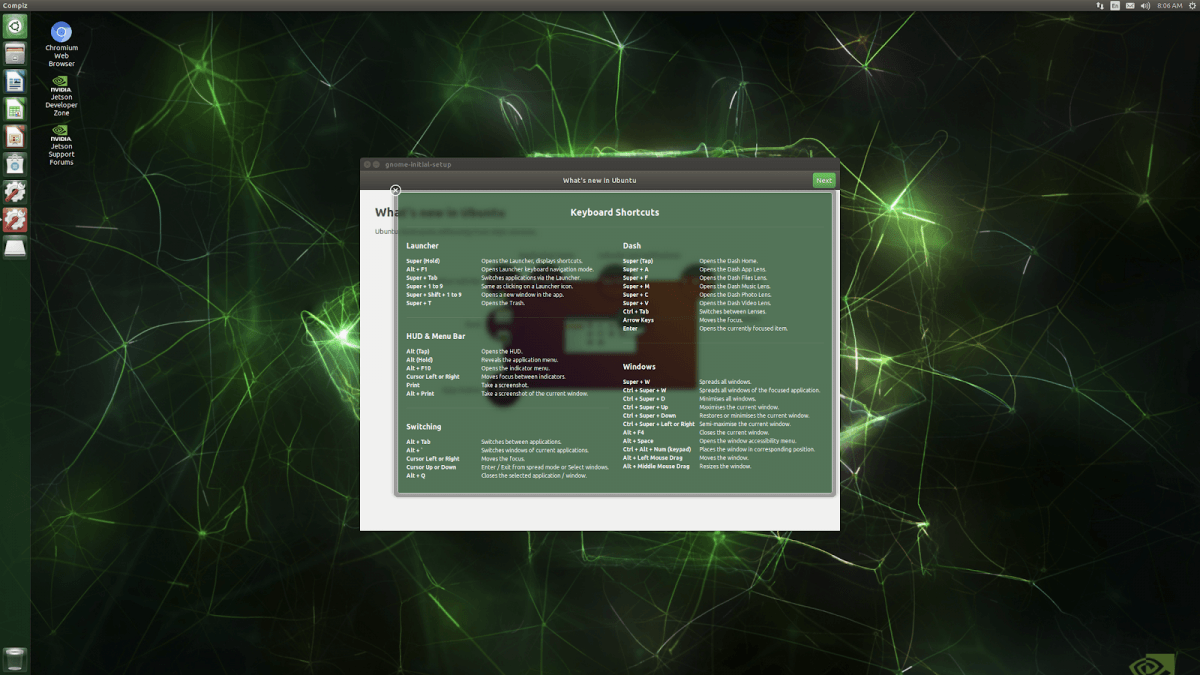Preparing the Jetson Nano
Before we begin assembling our hardware together, we should first prepare our Jetson Nano by installing an OS on it and verifying everything works before it gets buried among all the other hardware on the RC.
Preparing the microSD
First, we'll prepare the microSD by installing an OS on it for the Nano to run.
The official Jetson Nano docs are great and you can just follow them until the Next Steps step.
If you want a TL;DR version:
-
Download the Jetson Nano Developer Kit SD Card Image
-
Format your microSD card and then flash the image on it using whatever tool you’d like.
- You can use Etcher
-
Insert the microSD into the Jetson and connect your peripherals to it: monitor, keyboard, mouse and an ethernet cable.

If you’re using Windows, after the flashing it’ll complain you need to format the microSD before you use it, since it doesn’t recognize the Linux filesystem you just flashed on it. Don’t format it, just ignore the warning.
First boot
The TL;DR version would be:
- Carefully read through the NVIDIA Jetson software EULA and decide if you’ll accept it 🙃
- Select the system language, keyboard layout and time zone
- Create your user and name your Jetson
- Log in
If all went well, you should see the following screen: